Android下使用Navigation和FragmentContainerView实现Fragment的加载和传值
主要展示Android下Navigation和FragmentContainerView的结合使用,以及Activity与Fragment之间,Fragment与Fragment之间的数据传递
·
之前一直使用FragmentManager进行Fragment管理,最近发现Android官方早就出了更好用的组件,那么我就在此记录一下,既能方便他人上手,也能巩固自己的记忆。
此处主要实现在Acitivty下加载Fragment以及Activity对Fragment进行传值,Fragment之间的切换以及传值。
因为时间有限,文章的内容没有细写,主要还是为了备忘,后期有时间可以考虑认真写一期,包括多种加载方式等等,还请看官见谅。
一、添加Gradle依赖
在App目录下添加navigation依赖
dependencies {
implementation "androidx.navigation:navigation-fragment-ktx:2.4.2"
implementation "androidx.navigation:navigation-ui-ktx:2.4.2"
}二、相应文件代码
1.FragmentIndexActivity下的代码
Kotlin代码:
class FragmentIndexActivity : AppCompatActivity(R.layout.activity_fragment_index) {
override fun onCreate(savedInstanceState: Bundle?) {
super.onCreate(savedInstanceState)
// 传递的bundle
val testBundle = Bundle()
testBundle.putString("text", "传递值:点击跳转页面")
// 获取NavHostFragment实例
val navHost = supportFragmentManager.findFragmentById(
R.id.container_view
) as NavHostFragment
// 通过NavHostFragment获取NavController实例
val controller = navHost.navController
// 通过NavController获取NavGraph实例
val graph = controller.graph
// 新建一个NavFragment对应的传递参数Argument
val builder = NavArgumentBuilder()
builder.defaultValue = testBundle
val argument = builder.build()
// 将参数Argument添加到NavGraph中以便Fragment使用
graph.addArgument("arg", argument)
}
}XML布局文件:
<?xml version="1.0" encoding="utf-8"?>
<!-- 此处的nav_graph文件请参考后面的文档-->
<androidx.fragment.app.FragmentContainerView xmlns:android="http://schemas.android.com/apk/res/android"
xmlns:app="http://schemas.android.com/apk/res-auto"
xmlns:tools="http://schemas.android.com/tools"
android:id="@+id/container_view"
android:name="androidx.navigation.fragment.NavHostFragment"
android:layout_width="match_parent"
android:layout_height="match_parent"
app:defaultNavHost="false"
app:navGraph="@navigation/nav_graph"
tools:context=".fragment.FragmentIndexActivity">
</androidx.fragment.app.FragmentContainerView>2. 两个Fragment的代码
1. FirstFragment下的代码
Kotlin代码:
class FirstFragment : Fragment() {
override fun onCreateView(
inflater: LayoutInflater, container: ViewGroup?,
savedInstanceState: Bundle?
): View? {
return inflater.inflate(R.layout.fragment_first, container, false)
}
override fun onViewCreated(view: View, savedInstanceState: Bundle?) {
super.onViewCreated(view, savedInstanceState)
// 获取此前在Activity中设置的NavGraph中的参数
val map = findNavController().graph.arguments
val argument = map["arg"]
val bundle = argument?.defaultValue as Bundle
// 获取Bundle中的值
val text = bundle.getString("text", "")
// 设置Button显示的文字
mBtnSecond.text = text
val secondBundle = Bundle()
secondBundle.putString("second", "传递到下一个Fragment的值")
// 跳转至第二个Fragment页面,并且传递参数
mBtnSecond.setOnClickListener {
findNavController().navigate(R.id.action_firstFragment_to_secondFragment, secondBundle)
}
}
}XML布局代码:
<?xml version="1.0" encoding="utf-8"?>
<LinearLayout xmlns:android="http://schemas.android.com/apk/res/android"
xmlns:tools="http://schemas.android.com/tools"
android:layout_width="match_parent"
android:layout_height="match_parent"
android:gravity="center"
tools:context=".fragment.FirstFragment">
<Button
android:id="@+id/mBtnSecond"
android:layout_width="200dp"
android:layout_height="60dp"
android:text="点击跳转SecondFragment" />
</LinearLayout>2. SecondFragment下的代码
Kotlin代码:
class SecondFragment : Fragment() {
override fun onCreateView(
inflater: LayoutInflater, container: ViewGroup?,
savedInstanceState: Bundle?
): View? {
// Inflate the layout for this fragment
return inflater.inflate(R.layout.fragment_second, container, false)
}
override fun onViewCreated(view: View, savedInstanceState: Bundle?) {
super.onViewCreated(view, savedInstanceState)
// 此处Fragment依然可以获取在Activity下设置的NavGraph中的值
val map = findNavController().graph.arguments
val activityArgument = map["arg"]
val bundle = activityArgument?.defaultValue as Bundle
val text = bundle.getString("text", "")
println("这是从上层Activity中传递过来的值:${text}")
// 此处获取从FirstFragment中传递的值
val secondText = arguments?.getString("second", "")
mBtnFirst.text = secondText
mBtnFirst.setOnClickListener {
// 点击返回上一层Fragment
findNavController().navigate(R.id.action_secondFragment_pop)
}
}
}XML布局代码:
<?xml version="1.0" encoding="utf-8"?>
<LinearLayout xmlns:android="http://schemas.android.com/apk/res/android"
xmlns:tools="http://schemas.android.com/tools"
android:layout_width="match_parent"
android:layout_height="match_parent"
android:gravity="center_horizontal"
android:orientation="vertical"
tools:context=".fragment.SecondFragment">
<TextView
android:layout_width="match_parent"
android:layout_height="wrap_content"
android:gravity="center"
android:text="这是SecondFragment"
android:textColor="@color/black"
android:textSize="15sp" />
<Button
android:id="@+id/mBtnFirst"
android:layout_width="150dp"
android:layout_height="60dp"
android:text="点击返回上一级" />
</LinearLayout>三. 文件nav_graph.xml
<?xml version="1.0" encoding="utf-8"?>
<navigation xmlns:android="http://schemas.android.com/apk/res/android"
xmlns:app="http://schemas.android.com/apk/res-auto"
xmlns:tools="http://schemas.android.com/tools"
android:id="@+id/nav_graph"
app:startDestination="@id/firstFragment">
<fragment
android:id="@+id/firstFragment"
android:name="cn.com.blina.study_test_20220411.fragment.FirstFragment"
android:label="fragment_first"
tools:layout="@layout/fragment_first">
<action
android:id="@+id/action_firstFragment_to_secondFragment"
app:destination="@id/secondFragment"
app:enterAnim="@anim/nav_default_enter_anim"
app:exitAnim="@anim/nav_default_exit_anim"
app:popEnterAnim="@anim/nav_default_pop_enter_anim"
app:popExitAnim="@anim/nav_default_pop_exit_anim" />
</fragment>
<fragment
android:id="@+id/secondFragment"
android:name="cn.com.blina.study_test_20220411.fragment.SecondFragment"
android:label="fragment_second"
tools:layout="@layout/fragment_second">
<action
android:id="@+id/action_secondFragment_pop"
app:popUpTo="@id/secondFragment"
app:popUpToInclusive="true" />
</fragment>
</navigation>更多推荐
 已为社区贡献1条内容
已为社区贡献1条内容



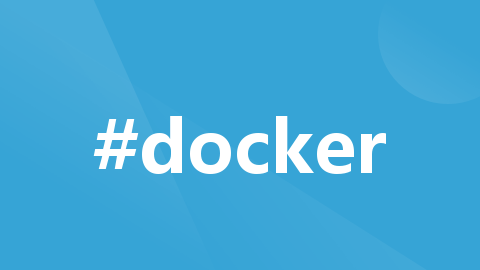





所有评论(0)