【已解决】使用Python执行execute插入语句后,执行没有报错,在数据库中没有查询到数据,2种方案解决
【已解决】使用Python执行execute插入语句后,执行没有报错,在数据库中没有查询到数据,2种方案可解决
使用场景如下:
有2条插入语句需要在python执行,如下:
dql0 = "INSERT INTO shopref (goodsName,prcutMode,shardingCode) VALUES ('新牌便民伞',NULL,'21000');"
dql1 = "INSERT INTO good (sellIntro,stockMode) VALUES (1,10);"
# 执行数据库
Sql().execute(dql0)
Sql().execute(dql1)
数据库进行了如下封装:
class Sql:
def __init__(self, host="", port=3306,user="",password="", database="",):
self.db = pymysql.connect(
host=host,
port=port,
user=user,
password=password,
database=database
)
self.__cursor = self.db.cursor()
def execute(self,dql):
"""执行数据库语句"""
self.__cursor.execute(dql)
return self
运行完数据库操作语句后,发现数据库中并没有新增数据。
经过不断地查找原因,发现Python连接器不会auto commit by default。还需要在执行语句之后commit数据。插入或更新数据后调用此方法很重要。
解决方法一:
class Sql:
def __init__(self, host="", port=3306,user="",password="", database="",):
self.db = pymysql.connect(
host=host,
port=port,
user=user,
password=password,
database=database
)
self.__cursor = self.db.cursor()
def execute(self,dql):
"""执行数据库查询语句"""
self.__cursor.execute(dql)
return self
def execute_insert(self,dql):
"""执行数据库插入语句"""
self.__cursor.execute(dql)
self.db.commit()
return self
代码中的数据库操作语句改为:
Sql().execute_insert(dql0) Sql().execute_insert(dql1)
解决方法二:
在连接信息中 增加autocommit=True
self.db = pymysql.connect(
host=host,
port=port,
user=user,
password=password,
database=database,
autocommit=True
)
代码中的数据库操作语句不用改,再次运行后,在数据库中可以查到数据。
注意点:在执行插入语句时,需要在sql语句中带插入数据库表的ColumnList。
更多推荐
 已为社区贡献1条内容
已为社区贡献1条内容


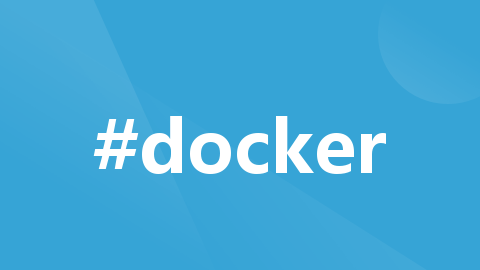






所有评论(0)