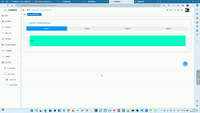
Vue3实现带动画效果的tab栏切换
vue3实现tab栏切换(带过渡动画效果)
·
效果图如下所示:

实现思路:
其实很简单
1、首先切换tab栏时tab标签激活下标与对应显示内容下标要一致。

2、其次点击tab栏切换时更新下标

3、最后就是css添加动画效果

这样就![]() 了!!!
了!!!
上全部代码
<template>
<div class="container">
<el-card>
<el-button type="text">1、tab栏切换(针对格式相同的内容)<i class="el-icon-s-order" /></el-button>
<div class="tab-nav">
<ul class="tab-tilte">
<li v-for="(item, index) in tabs" :key="index" :class="{active:tabIndex==index}" @click="changeTab(index)">{{ item }}</li>
</ul>
</div>
<div class="tab-content" :style="{ transform: `translateX(${-tabIndex * 100}%)` }">
<div v-for="(item, index) in contents" :key="index" class="tab-item">{{ item.name }}</div>
</div>
</el-card>
</div>
</template>
<script setup>
import { ref } from 'vue';
const tabIndex = ref(0);
const tabs = ['tab栏1', 'tab栏2', 'tab栏3', 'tab栏4'];
const contents=[
{
id:'1',
name:'内容1',
pic:'',
title:'tab栏一区域'
},
{
id:'2',
name:'内容2',
pic:'',
title:'tab栏二区域'
},
{
id:'3',
name:'内容3',
pic:'',
title:'tab栏三区域'
},
{
id:'4',
name:'内容4',
pic:'',
title:'tab栏四区域'
}
];
const changeTab = (index) => {
tabIndex.value = index;
};
</script>
<style lang="scss" scoped>
.container {
width: 96%;
margin: 2%;
}
.tab-nav ul{//ul默认有40左边距
padding-left: 0px !important;
}
ul li {
margin: 0;
padding: 0;
list-style: none;
}
.tab-tilte {
display: flex;
}
.tab-tilte li {
flex: 1;
padding: 10px;
text-align: center;
background-color: #f4f4f4;
cursor: pointer;
transition: background-color 0.3s; /* 添加过渡效果 */
}
/* 点击对应的标题添加对应的背景颜色 */
.tab-tilte .active {
background-color: #09f;
color: #fff;
}
.tab-content {
display: flex;
transition: transform 0.5s ease; /* 添加过渡效果,并使用缓动函数 */
}
.tab-item {
flex: 1;
min-width: 96%;
margin: 2%;
line-height: 100px;
text-align: left;
background: rgb(0, 255, 200);
}
</style>更多推荐
 已为社区贡献1条内容
已为社区贡献1条内容






所有评论(0)