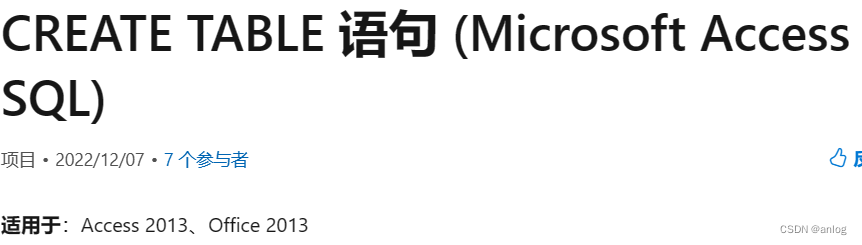
Access数据库sql创建表字段类型
access创建表格字段类型对应关系
·

示例代码如下
Sub CreateTableX6()
On Error Resume Next
Application.CurrentDb.Execute "Drop Table [~~Kitsch'n Sync];"
On Error GoTo 0
'This example uses ADODB instead of the DAO shown in the previous
'ones because DAO does not support the DECIMAL and GUID data types
Dim con As ADODB.Connection
Set con = CurrentProject.Connection
con.Execute "" _
& "CREATE TABLE [~~Kitsch'n Sync](" _
& " [Auto] COUNTER" _
& ",[Byte] BYTE" _
& ",[Integer] SMALLINT" _
& ",[Long] INTEGER" _
& ",[Single] REAL" _
& ",[Double] FLOAT" _
& ",[Decimal] DECIMAL(18,5)" _
& ",[Currency] MONEY" _
& ",[ShortText] VARCHAR" _
& ",[LongText] MEMO" _
& ",[PlaceHolder1] MEMO" _
& ",[DateTime] DATETIME" _
& ",[YesNo] BIT" _
& ",[OleObject] IMAGE" _
& ",[ReplicationID] UNIQUEIDENTIFIER" _
& ",[Required] INTEGER NOT NULL" _
& ",[Unicode Compression] MEMO WITH COMP" _
& ",[Indexed] INTEGER" _
& ",CONSTRAINT [PrimaryKey] PRIMARY KEY ([Auto])" _
& ",CONSTRAINT [Unique Index] UNIQUE ([Byte],[Integer],[Long])" _
& ");"
con.Execute "CREATE INDEX [Single-Field Index] ON [~~Kitsch'n Sync]([Indexed]);"
con.Execute "CREATE INDEX [Multi-Field Index] ON [~~Kitsch'n Sync]([Auto],[Required]);"
con.Execute "CREATE INDEX [IgnoreNulls Index] ON [~~Kitsch'n Sync]([Single],[Double]) WITH IGNORE NULL;"
con.Execute "CREATE UNIQUE INDEX [Combined Index] ON [~~Kitsch'n Sync]([ShortText],[LongText]) WITH IGNORE NULL;"
Set con = Nothing
'Add a Hyperlink Field
Dim AllDefs As DAO.TableDefs, TblDef As DAO.TableDef, Fld As DAO.Field
Set AllDefs = Application.CurrentDb.TableDefs
Set TblDef = AllDefs("~~Kitsch'n Sync")
Set Fld = TblDef.CreateField("Hyperlink", dbMemo)
Fld.Attributes = dbHyperlinkField + dbVariableField
Fld.OrdinalPosition = 10
TblDef.Fields.Append Fld
DoCmd.RunSQL "ALTER TABLE [~~Kitsch'n Sync] DROP COLUMN [PlaceHolder1];"
End Sub参考网址
特此记录
anlog
2023年3月10日
更多推荐
 已为社区贡献1条内容
已为社区贡献1条内容

 https://learn.microsoft.com/zh-cn/office/client-developer/access/desktop-database-reference/create-table-statement-microsoft-access-sql?source=recommendations
https://learn.microsoft.com/zh-cn/office/client-developer/access/desktop-database-reference/create-table-statement-microsoft-access-sql?source=recommendations




所有评论(0)