springboot -- 每天自动备份 mysql 数据
一、说明使用技术: mysqldumpmysql 自带工具mysqldump备份简单操作:mysqldump -h[ip] -P[端口号]-u[用户名]-p[密码]数据库名表名 >导出的文件名.sqlmysqldump -h[ip] -P[端口号]-u[用户名]-p[密码]数据库名表名1 表名2 表名3 | gzip >导出的文件名.sql.gzgzip 为直接压缩导出,需安装gzip
一、说明
使用技术: mysqldump mysql 自带工具
mysqldump备份简单操作:
-
mysqldump -h[ip] -P[端口号] -u[用户名] -p[密码] 数据库名 表名 >导出的文件名.sql
-
mysqldump -h[ip] -P[端口号] -u[用户名] -p[密码] 数据库名 表名1 表名2 表名3 | gzip >导出的文件名.sql.gz
gzip 为直接压缩导出,需安装gzip 命令可使用
参考:https://blog.csdn.net/yuxisanno139/article/details/83016520
二、使用
安装mysqldump
1、win
安装了mysql 数据库即可打开 cmd 执行备份命令,mysqldump 版本同 mysql 版本
2、Linux
1、安装mysql 即可使用或 2(建议)
2、单独安装 mysqldump 安装命令如下
# 此命令安装的mysqldump 版本为 8- , 和实际使用的数据库无关
yum -y install holland-mysqldump.noarch
3、其他说明
- win 和 cmd 的区别在最后的文件保存目录, 注意更换
- mysqldump 8+版本 需要 --column-statistics=0 参数,mysqldump 8- 版本请移除该参数
- 出现
sql_mode=...的错误看错误一处理方法
使用
1、不压缩备份
mysqldump --column-statistics=0 -u账号 -p密码 -h域名或ip -P3306 --databases 数据库名 > F:/sql/spring-boot-plus2.sql
2、压缩备份 (增加 | gzip)
需安装 gzip 命令, 参考:参考:https://blog.csdn.net/yuxisanno139/article/details/83016520
mysqldump --column-statistics=0 -u账号 -p密码 -h域名或ip -P3306 --databases 数据库名 | gzip > F:/sql/spring-boot-plus2.gz
三、错误说明
错误1
错误信息
mysqldump: [ERROR] unknown variable 'sql_mode=STRICT_TRANS_TABLES,NO_ZERO_IN_DATE,NO_ZERO_DATE,ERROR_FOR_DIVISION_BY_ZERO,NO_ENGINE_SUBSTITUTION'.
处理方法:
打开mysql 找到目录: my.ini 文件, 注释 sql_mode=.... 的那一行数据
错误2
错误信息:
Couldn't execute 'SELECT COLUMN_NAME, JSON_EXTRACT(HISTOGRAM, '$. ..............
处理方法:
添加: --column-statistics=0
错误3
如果出现已下错误,请尝试使用 root 账号进行操作,注意查看/分配操作权限
mysqldump: Got error: 1045: "Access denied for user 'lpzs'@'106.15.57.160' (using password: YES)" when trying to connect
三、springboot 集成使用
3.1、使用
该备份使用流, 获取备份数据在写入文件,和直接使用命令有些小区别
本次没有写 sql文件压缩和自动删除 n天前数据,可自行处理
注意:此代码无法使用命令压缩,只能代码压缩
package com.ws.ldy.task.sys;
import com.ws.ldy.common.utils.LocalDateTimeUtil;
import lombok.extern.slf4j.Slf4j;
import org.springframework.beans.factory.annotation.Value;
import org.springframework.context.annotation.Configuration;
import org.springframework.scheduling.annotation.EnableScheduling;
import org.springframework.scheduling.annotation.Scheduled;
import org.springframework.stereotype.Component;
import java.io.*;
/**
* MYSQL 数据自动备份
* <P>
* 请参考文章: https://blog.csdn.net/qq_41463655/article/details/112628365
* </P>
* @author wangsong
* @date 2021/1/14 0014 19:12
* @return
* @version 1.0.0
*/
@Component
@Configuration
@EnableScheduling
@Slf4j
public class MysqlDataBackup {
/**
* 备份 sql 存放目录(相对路径, 注意可能需要在 MvcConfig 配置访问权限)
*/
String filePath = "File/sql/";
/**
* 数据库版本是否为 8.0 + (false=否 true=是), mysql8+ 需要参数 --column-statistics=0 , mysql8- 不需要
*/
Boolean isDbVersion8 = false;
/**
* 备份命令
* USERNAME 账号
* PASSWORD 密码
* SERVERPATH 服务器IP/域名
* DBNAME 数据库名称
* FILEPATH 备份文件存放地址+名称
* 说明
* cmdCompression : 需压缩 (本地或服务器需安装 mysqldump 命令(安装mysql自带患独立安装) + gzip 命令(独立安装))
* cmd : 不压缩 (本地或服务器需安装 mysqldump 命令(安装mysql自带患独立安装)
* --column-statistics=0 mysql8 添加该参数, 非mysql8 不添加, 否则将出错
*/
String cmdMysql8 = "mysqldump --column-statistics=0 -u{USERNAME} -p{PASSWORD} -h{SERVERPATH} -P3306 --databases {DBNAME}"; // > {FILEPATH}.sql
String cmd = "mysqldump -u{USERNAME} -p{PASSWORD} -h{SERVERPATH} -P3306 --databases {DBNAME}"; // > {FILEPATH}.sql
@Value("${spring.datasource.dynamic.datasource.db1.url}")
private String dbUrl;
@Value("${spring.datasource.dynamic.datasource.db1.username}")
private String dbUserName;
@Value("${spring.datasource.dynamic.datasource.db1.password}")
private String dbPassWord;
/**
* 每天凌晨4点 【 0 0 4 1/1 * ? 】
* 测试 20 秒一次【 0/20 * * * * ? 】
*/
@Scheduled(cron = "0 0 4 1/1 * ?")
private void configureTasks() {
log.info("【备份数据库】--START");
String dbUrl2 = dbUrl.replace("jdbc:mysql://", "");
// 获取数据库名称
String dbName = dbUrl2.substring(dbUrl2.lastIndexOf("/") + 1, dbUrl2.indexOf("?"));
// 获取数据库地址
String serverPath = dbUrl2.substring(0, dbUrl2.lastIndexOf("/"));
// 数据库账号
String username = dbUserName;
// 数据库密码
String password = dbPassWord;
// 备份文件目录+名称 备份文件存放目录+名称(名称 = 数据库名+时间字符串.sql)
String timeStr = LocalDateTimeUtil.convertLDTToStr(LocalDateTimeUtil.now())
.replaceAll("-", "_")
.replaceAll(" ", "_")
.replaceAll(":", "");
timeStr = timeStr.substring(0, 15);
String pathFileName = filePath + dbName + "_" + timeStr + ".sql";
String newCmd = "";
if (isDbVersion8) {
newCmd = cmdMysql8;
} else {
newCmd = cmd;
}
// 执行命令
newCmd = newCmd.replace("{USERNAME}", username)
.replace("{PASSWORD}", password)
.replace("{SERVERPATH}", serverPath)
.replace("{DBNAME}", dbName)
.replace("{FILEPATH}", pathFileName);
System.out.println(newCmd);
PrintWriter printWriter = null;
BufferedReader bufferedReader = null;
try {
// 创建存放sql的文件
existsFile(new File(pathFileName));
printWriter = new PrintWriter(new OutputStreamWriter(new FileOutputStream(pathFileName), "utf8"));
Process process = null;
String property = System.getProperty("os.name");
System.out.println(property);
if (property.indexOf("Linux") != -1) {
// linux
process = Runtime.getRuntime().exec(new String[]{"bash", "-c", newCmd});
} else {
// 本地win
process = Runtime.getRuntime().exec(newCmd);
}
InputStreamReader inputStreamReader = new InputStreamReader(process.getInputStream(), "utf8");
bufferedReader = new BufferedReader(inputStreamReader);
String line;
while ((line = bufferedReader.readLine()) != null) {
printWriter.println(line);
}
// 此次会执行过长时间,直到备份完成
printWriter.flush();
printWriter.close();
//0 表示线程正常终止。
if (process.waitFor() == 0) {
// 线程正常执行
log.info("【备份数据库】SUCCESS,SQL文件:{}", pathFileName);
}
} catch (Exception e) {
e.printStackTrace();
log.info("【备份数据库】FAILURE");
} finally {
try {
if (bufferedReader != null) {
bufferedReader.close();
}
if (printWriter != null) {
printWriter.close();
}
} catch (IOException e) {
e.printStackTrace();
}
}
log.info("【备份数据库】--END");
}
/**
* 判断文件是否存在,不存在创建
*/
private static void existsFile(File file) {
// 判断文件路径是否存在,不存在新建
if (!file.getParentFile().exists()) {
file.getParentFile().mkdirs();
}
if (!file.exists()) {
try {
file.createNewFile();
} catch (IOException e) {
e.printStackTrace();
}
}
}
}
备份目录展示,win系统 在项目下,linux在部署项目下
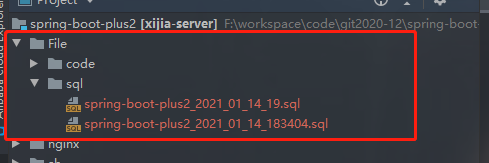
linux 将在项目部署根路径下
3.2、失败说明
如果生成的文件中没有数据,可以在控制台获取到 log.info(“当前执行命令: {}”, newCmd); 打印的执行命令
win在cmd中执行,linux直接运行,可以看到具体的错误信息
-
个人开源项目(通用后台管理系统)–> https://gitee.com/wslxm/spring-boot-plus2 , 喜欢的可以看看
-
本文到此结束,如果觉得有用,动动小手点赞或关注一下呗,将不定时持续更新更多的内容…,感谢大家的观看!
更多推荐
 已为社区贡献3条内容
已为社区贡献3条内容








所有评论(0)