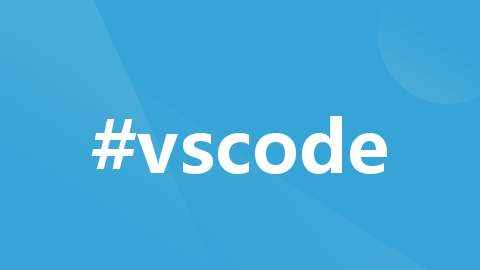
在ubuntu上安装code-server(web版vscode)
在ubuntu上安装code-server(web版vscode)
·
下载
安装
以ubuntu为例
dpkg -i code-server_4.90.2_amd64.deb
安装完后,先运行一次
会生成一个配置文件:/root/.config/code-server/config.yaml
可以修改配置文件中的端口,访问密码
root@ecs-aliyun:~# code-server
[2024-06-27T01:46:56.840Z] info code-server 4.90.2 dce1d6e172cc5f935b9732e7dee4b7a992529eda
[2024-06-27T01:46:56.842Z] info Using user-data-dir /root/.local/share/code-server
[2024-06-27T01:46:56.876Z] info Using config file /root/.config/code-server/config.yaml
[2024-06-27T01:46:56.877Z] info HTTP server listening on http://0.0.0.0:8080/
[2024-06-27T01:46:56.877Z] info - Authentication is enabled
[2024-06-27T01:46:56.877Z] info - Using password from /root/.config/code-server/config.yaml
[2024-06-27T01:46:56.877Z] info - Not serving HTTPS
[2024-06-27T01:46:56.877Z] info Session server listening on /root/.local/share/code-server/code-server-ipc.sock
运行
云服务器放行端口,打开地址测试
更多推荐
 已为社区贡献1条内容
已为社区贡献1条内容









所有评论(0)