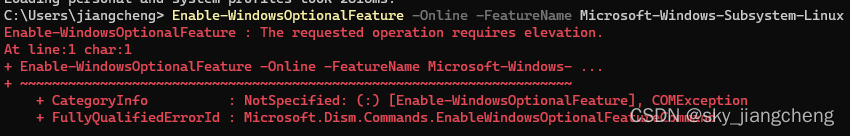
打开docker-desktop报错问题解决
2、使用NoLsp.exe防止Windows 将 LSP DLL 加载到 wsl.exe 进程中NoLsp下载地址, 管理员启动cmd/powershell, 输入指令: “.\NoLsp.exe c:\windows\system32\wsl.exe”, 返回success即可。占位程序接收到错误数据。重启电脑后启动wsl, 我通过这种方式已经解决了问题, 如果仍然不能启动wsl, 或者在使用代
打开Ubuntu出现报错
Installing, this may take a few minutes... WslRegisterDistribution failed with error: 0x80070424 Error: 0x80070424 ????????? Press any key to continue...
命令行打开wsl出现报错
C:\Users\jiangcheng>wsl 指定的服务未安装。 Error code: Wsl/0x80070424
解决方案:
1、Powershell执行脚本
Enable-WindowsOptionalFeature -Online -FeatureName Microsoft-Windows-Subsystem-Linux
注意在terminal中执行的时候会报错
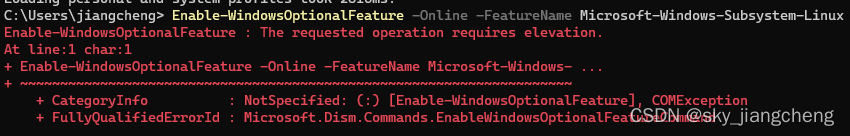
需要使用管理员权限打开powershell执行

重启后重新安装wsl,但是报错了,
占位程序接收到错误数据。 Error code: Wsl/Service/0x800706f7 Press any key to continue...
解决方案:
1、管理员身份启动cmd/powershell , 运行
netsh winsock reset
重启电脑后启动wsl, 我通过这种方式已经解决了问题, 如果仍然不能启动wsl, 或者在使用代理加速器等软件后又重现此问题可以采取方法2
2、使用NoLsp.exe防止Windows 将 LSP DLL 加载到 wsl.exe 进程中NoLsp下载地址, 管理员启动cmd/powershell, 输入指令: “.\NoLsp.exe c:\windows\system32\wsl.exe”, 返回success即可
更多推荐
 已为社区贡献2条内容
已为社区贡献2条内容









所有评论(0)